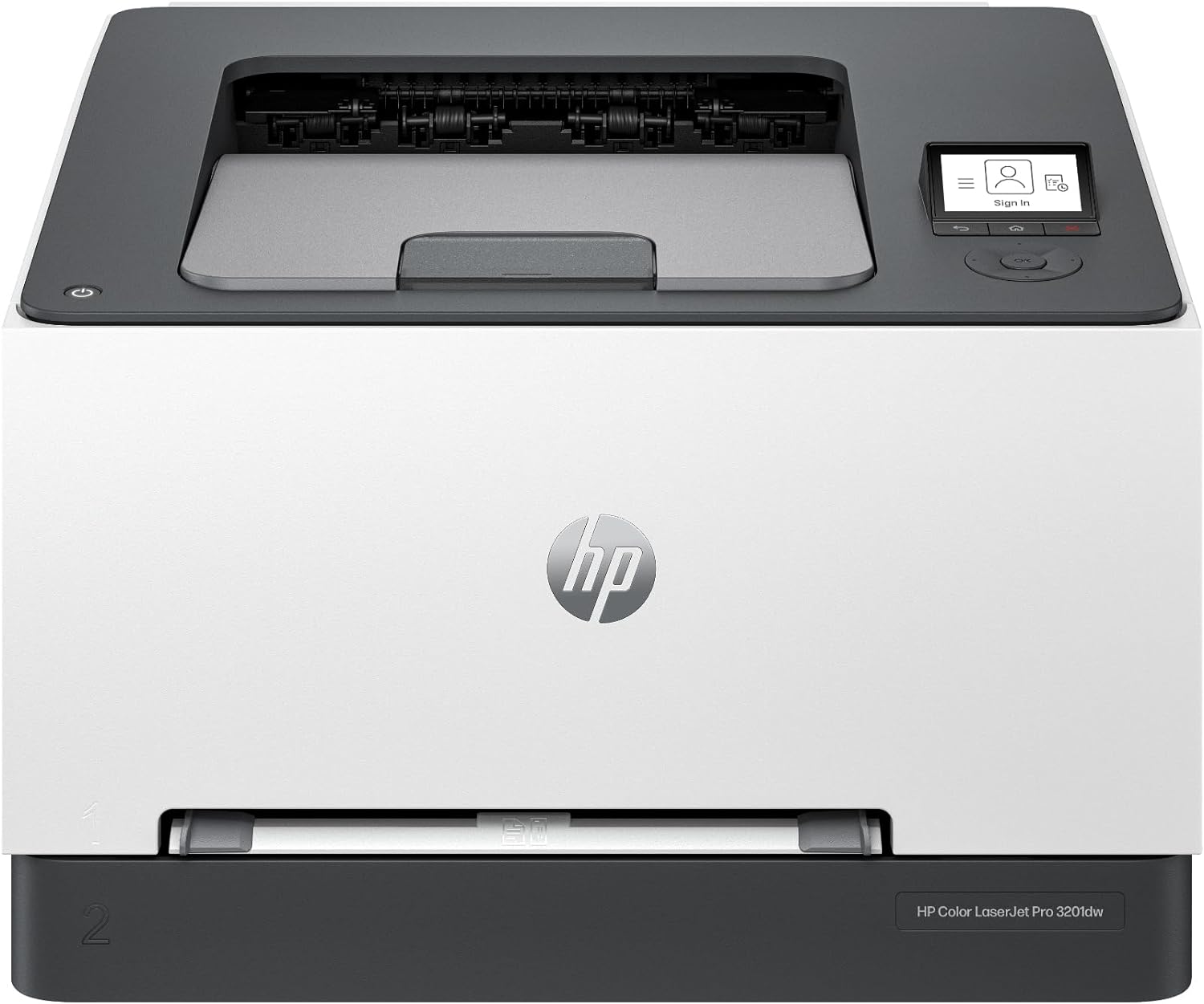HP Color LaserJet Pro 3201dw Review: The Ultimate Office Printer
Key Takeaways
- High-speed printing of up to 26 pages per minute for both color and monochrome.
- Features wireless connectivity options including Bluetooth and dual-band Wi-Fi.
- Professional-quality color documents with next-generation TerraJet toner.
- Energy-efficient design certified by Energy Star and EPEAT.
- Built-in security features that protect your data against cyber threats.
The HP Color LaserJet Pro 3201dw is designed for small teams that demand professional-quality color documents without sacrificing speed or efficiency. With its impressive print speed of up to 26 pages per minute, this printer ensures that your office workflow remains uninterrupted. Additionally, its advanced features like auto duplex printing and a substantial 250-sheet input tray make it a reliable choice for busy work environments.
Equipped with wireless connectivity options such as Bluetooth, Wi-Fi, and USB, the HP Color LaserJet Pro 3201dw offers seamless printing from various devices. Its sustainable design not only helps reduce your carbon footprint but also comes with built-in security measures to keep your sensitive information safe. For more information on compatible toner cartridges, check out our Original HP Toner Cartridges and Compatible Toner Cartridges.
About HP Color LaserJet Pro 3201dw
The HP Color LaserJet Pro 3201dw is a robust and versatile wireless color laser printer that meets the demands of small to medium-sized offices. Its sleek design in white not only adds aesthetic appeal but also ensures durability, making it a reliable choice for everyday printing tasks.
Key Features
- High-Speed Printing: Achieve print speeds of up to 26 pages per minute for both color and monochrome documents, allowing you to keep up with your busy office environment.
- Wireless Connectivity: Equipped with Bluetooth, Wi-Fi, USB, and Ethernet options, you can print from virtually anywhere in your office space.
- Auto Duplex Printing: Save paper and time with automatic double-sided printing, making your printing process more efficient.
- Large Input Tray: The 250-sheet input tray accommodates a variety of paper sizes, reducing the need for constant refills.
- Advanced Security Features: Built-in HP Wolf Pro Security offers customizable tools to protect your data against cyber threats and malware.
- Sustainable Design: Energy Star and EPEAT certified, the printer is designed to reduce plastic use and energy consumption, contributing to a lower carbon footprint.

Performance Metrics
| Feature | Specification |
|---|---|
| Maximum Print Speed (Color) | 26 ppm |
| Maximum Print Speed (Monochrome) | 26 ppm |
| Item Weight | 30.42 Pounds |
Ease of Use
The HP Color LaserJet Pro 3201dw is designed with user-friendliness in mind. The intuitive user interface simplifies the printing process, making it easy for anyone in the office to operate. Installation is straightforward, with comprehensive guides available in the user manual. Additionally, HP offers reliable customer support to assist with any queries or issues.
Ideal Use Cases
- Small Business Offices: Perfect for teams that require high-quality color printing for reports and presentations.
- Home Offices: An excellent choice for remote workers who need a dependable printer for everyday tasks.
- Educational Institutions: Suitable for printing educational materials and documents with vibrant colors.
If you're looking to optimize your printer's performance, check out our selection of High-Yield Toner Cartridges for extended printing capabilities and cost savings.
 Check Current Price
Check Current Price
Advantages and Disadvantages of the HP Color LaserJet Pro 3201dw
Pros
- High-speed printing: With print speeds of up to 26 pages per minute for both color and monochrome, it ensures efficiency in busy office environments.
- Wireless connectivity: Offers multiple options including Bluetooth, Wi-Fi, USB, and Ethernet for seamless printing from various devices.
- Auto duplex feature: Saves paper and time by automatically printing on both sides of the page.
- Large input tray: The 250-sheet capacity reduces the frequency of paper refills, allowing for uninterrupted printing.
- Advanced security measures: Built-in HP Wolf Pro Security protects sensitive data from potential cyber threats.
Cons
- Wi-Fi setup issues: Some users have reported difficulties with Wi-Fi connectivity during setup.
- Weight: At 30.42 pounds, it may be cumbersome to move around compared to lighter models.
- Limited high-quality paper support: It does not handle heavy-weight papers effectively.
Overall, the HP Color LaserJet Pro 3201dw stands out with its impressive features and performance, making it a valuable addition to any office. Despite some minor drawbacks, the advantages significantly outweigh the cons, ensuring a high-quality printing experience.
Your final thoughts on the HP Color LaserJet Pro 3201dw
When considering a printer like the HP Color LaserJet Pro 3201dw, there are several factors to keep in mind. Here are some tips for buyers:
Tips for Buyers
- Assess Your Printing Volume: Determine how often you'll be printing. The HP 3201dw is ideal for small teams and home offices with moderate to high print volumes.
- Consider Connectivity Needs: Ensure the printer's connectivity options align with your office setup. The HP 3201dw offers Bluetooth, Wi-Fi, USB, and Ethernet, providing flexibility.
- Evaluate Paper Handling: Look for a printer that accommodates the types of paper you use most. This model has a 250-sheet input tray, which is beneficial for busy environments.
- Look for Security Features: In today's digital age, data security is crucial. The HP 3201dw comes with HP Wolf Pro Security to protect sensitive information.
In summary, the HP Color LaserJet Pro 3201dw brings numerous benefits to the table, including:
- High-speed printing of up to 26 pages per minute, ensuring efficiency.
- Professional-quality color documents thanks to next-generation TerraJet toner.
- Environmentally friendly design that helps reduce your carbon footprint.
- Robust security features that protect your data against potential threats.
However, it's essential to consider the drawbacks, such as potential Wi-Fi connectivity issues during setup and its weight of 30.42 pounds, which may pose challenges for some users.
Overall, if you're in the market for a reliable and efficient printer that combines speed, quality, and security, the HP Color LaserJet Pro 3201dw is a fantastic choice. Its advanced features and robust performance make it a valuable asset for any small office or home office setup.
 Check Current Price
Check Current Price
Your Queries Answered: FAQs about HP Color LaserJet Pro 3201dw
-
Q: Is the HP Color LaserJet Pro 3201dw easy to set up?
A: Many users find the setup process straightforward, with clear instructions provided. However, some have reported challenges with the Wi-Fi configuration...
-
Q: How does the print quality compare to inkjet printers?
A: Users appreciate the superior color quality and **sharpness** of prints, particularly for professional documents, making it a solid upgrade from inkjet models...
-
Q: Can this printer handle heavy paper types?
A: The HP Color LaserJet Pro 3201dw has limitations with **heavy-weight** papers, which some users have reported as an issue...
-
Q: What are the connectivity options available?
A: This model supports multiple connectivity options including **Bluetooth**, Wi-Fi, USB, and Ethernet, making it versatile for different environments...
-
Q: Are there any known issues with the printer?
A: While most feedback is positive, some users have encountered **Wi-Fi** connectivity challenges, which can affect usability...