HP Color LaserJet Pro MFP 4301fdw Review: A Powerful All-in-One Printer for Small Teams
Key Takeaways
- Versatile all-in-one functionality: prints, scans, copies, and faxes.
- High-speed printing: up to 35 pages per minute in monochrome.
- Secure printing with HP Wolf Pro Security features.
- Wireless printing capability from mobile devices.
- Ideal for small teams of up to 10 users.
The HP Color LaserJet Pro MFP 4301fdw is the perfect solution for small teams seeking a reliable all-in-one printer. With its advanced features, including fast printing speeds and wireless connectivity, it enhances productivity while ensuring professional-quality results. This printer is designed to meet the needs of busy offices, where efficiency and reliability are paramount.
From printing vibrant color documents to scanning and faxing important paperwork, the HP Color LaserJet Pro MFP 4301fdw proves to be a versatile asset in any work environment. Discover the impact this powerful machine can have on your daily operations.
About HP Color LaserJet Pro MFP 4301fdw
The HP Color LaserJet Pro MFP 4301fdw is a robust all-in-one color laser printer that combines printing, scanning, copying, and faxing capabilities. Designed for small teams of up to 10 users, this versatile printer is engineered to enhance workflow and productivity in any office setting.
Key Features
- All-in-One Functionality: This printer offers printing, scanning, copying, and faxing all in one compact device.
- Fast Printing Speeds: With a maximum print speed of up to 35 pages per minute in monochrome and 33 pages in color, your documents are ready in no time.
- Wireless Connectivity: Print from any mobile device using wireless technology, ensuring you stay connected wherever you are.
- Auto Document Feeder: The automatic document feeder allows for quick and easy scanning and copying of multi-page documents.
- HP Wolf Pro Security: Protect your sensitive information with customizable security settings that keep your data safe.

Design and Build Quality
The HP Color LaserJet Pro MFP 4301fdw features a modern and sleek design, predominantly in white with blue accents. Its aesthetic appeal complements any office decor while its sturdy build ensures durability. Weighing in at 45 pounds, this printer is robust yet compact enough to fit in tight spaces.
Performance Metrics
| Feature | Metric |
|---|---|
| Maximum Print Speed (Color) | 33 pages per minute |
| Maximum Print Speed (Monochrome) | 35 pages per minute |
| Monthly Duty Cycle | Up to 30,000 pages |
| Weight | 45 pounds |
Ease of Use
The HP Color LaserJet Pro MFP 4301fdw is designed with user-friendliness in mind. The intuitive touchscreen interface simplifies navigation and makes printing tasks effortless. Installation and setup are straightforward, requiring minimal time and technical knowledge. The included user manual provides clear instructions, and HP's customer support ensures assistance is available when needed.
Ideal Use Cases
This printer is best suited for small businesses, home offices, and teams requiring high-quality printing and efficiency. Its ability to handle various tasks makes it perfect for professionals who need to print reports, presentations, and marketing materials quickly. The wireless printing feature is particularly beneficial for users who often print from mobile devices.
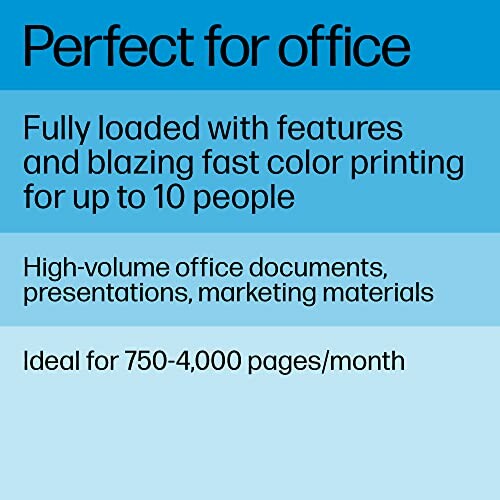
For those looking for compatible accessories and supplies, check out our selections of compatible toner cartridges and original HP toner cartridges to ensure your printer operates at peak performance.
Check Current PriceWhat to love and what to consider
Pros
- Versatile all-in-one functionality for printing, scanning, copying, and faxing.
- Impressive printing speeds of up to 35 pages per minute for monochrome and 33 pages for color.
- Easy wireless connectivity allows printing from mobile devices seamlessly.
- User-friendly touchscreen interface makes navigation and operation straightforward.
- Robust build quality ensures durability, suitable for high-volume office use.
Cons
- Paper tray capacity of 250 sheets may require frequent refills during heavy use.
- Higher initial investment compared to basic inkjet printers.
- Replacement toner cartridges can be expensive, impacting overall printing costs.
In summary, the HP Color LaserJet Pro MFP 4301fdw offers impressive functionality and speed, making it an excellent choice for small teams and offices. While there are some considerations regarding paper capacity and toner costs, the overall performance and user-friendly features make it a worthwhile investment.
Final Thoughts: Your Next Office Companion
Tips for Buyers
- Consider your office's printing volume to determine if the 250-sheet paper tray will suffice.
- Look for compatible toner options to help manage ongoing printing costs effectively.
- Evaluate the need for multifunctionality—if you require scanning and faxing, this model is a solid choice.
- Avoid common mistakes like neglecting regular maintenance, which can prolong the life of your printer.
The HP Color LaserJet Pro MFP 4301fdw brings a plethora of benefits to the table, including versatile all-in-one functionality, impressive printing speeds, and robust security features. It stands out as an ideal solution for small teams looking for reliability and efficiency in their printing tasks. However, potential buyers should keep in mind the limitations, such as the paper tray capacity and the costs associated with toner replacements.
In conclusion, the HP Color LaserJet Pro MFP 4301fdw is highly recommended for anyone needing a dependable all-in-one printer that can manage professional-quality documents with ease. By investing in this printer, you'll streamline your workflow and enhance productivity, making it a wise choice for any office setting.
 Check Current Price
Check Current Price
Your Questions Answered: FAQs About HP Color LaserJet Pro MFP 4301fdw
-
Q: Is the printer easy to set up?
A: Yes, many users find the setup process to be straightforward and user-friendly, requiring minimal technical knowledge.
-
Q: What is the maximum print speed for color documents?
A: The maximum print speed for color documents is 33 pages per minute, which is quite efficient for office use.
-
Q: How does this printer handle wireless printing?
A: It supports wireless printing from mobile devices, making it convenient to print from anywhere in the office.
-
Q: What are the dimensions and weight of the printer?
A: The printer weighs 45 pounds, making it robust yet compact enough for most office spaces.
-
Q: Are replacement toner cartridges expensive?
A: Yes, replacement toner cartridges can be on the expensive side, which may affect the overall printing costs.










